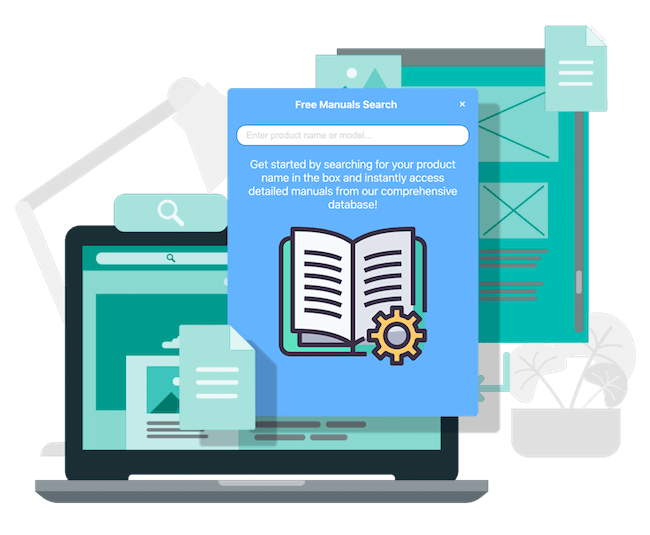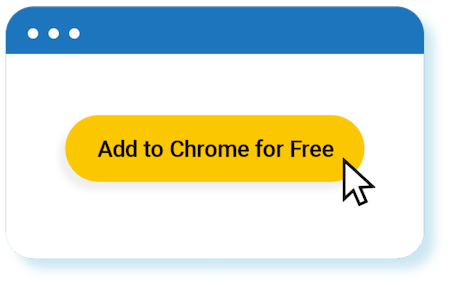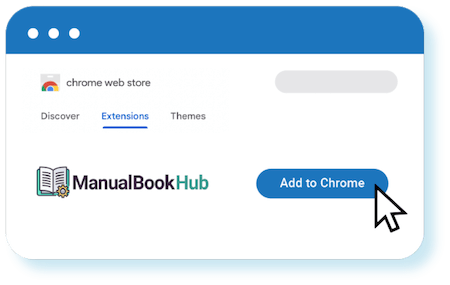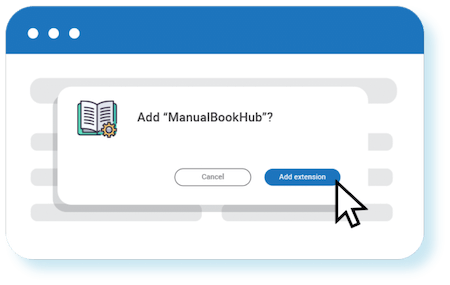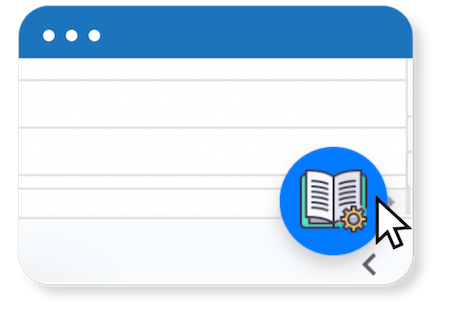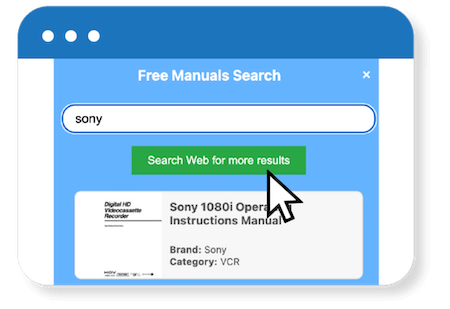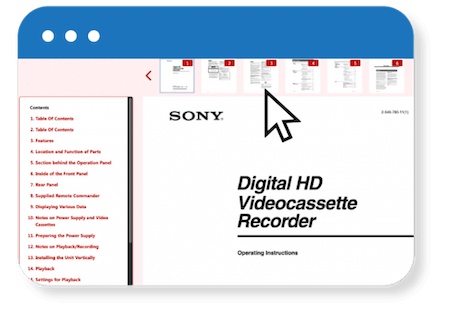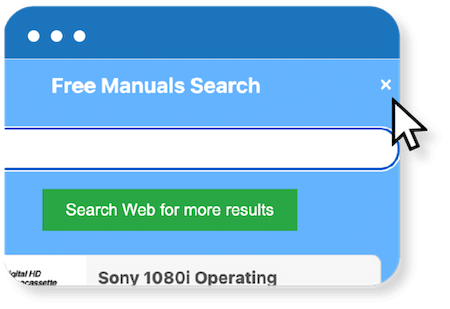Your Ultimate Manual Resource - All for Free!
Features to Explore:
Quick and Easy Search: Our database allows you to easily search for any type of manual by typing the product name in the Search Bar.
Choose the Right Manual: Once you enter the name of the brand or product, several of the most searched manuals will pop up immediately!
Quick and Easy Search: Our database allows you to easily search for any type of manual by typing the product name in the Search Bar.
Choose the Right Manual: Once you enter the name of the brand or product, several of the most searched manuals will pop up immediately!